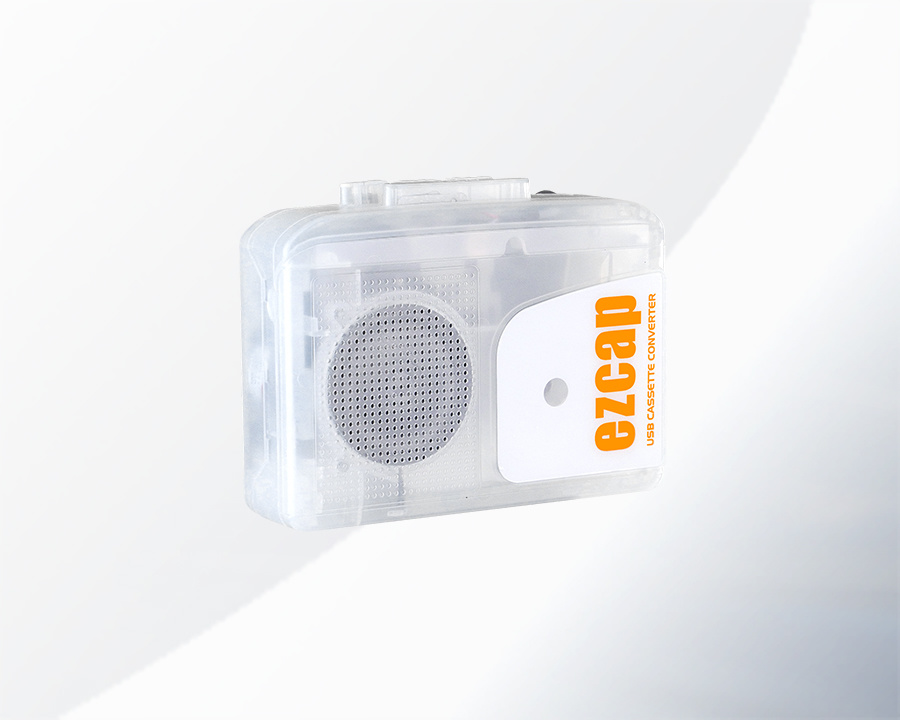29
2024
-
11
USB Audio Capture_USB Cassette Converter work with Mac OS
Author:
Connect USB cable to Mac, and insert tape to cassette, press PLAY button to play cassette, and you should hear the music through inside speaker or connected earphone. Or connect audio source to USB audio capture device.
We suggest record music by QuickTime Player, and it’s better than by Audacity.
Through QuickTIme Player
Open QuickTime Player, and click File and New Audio Recording.
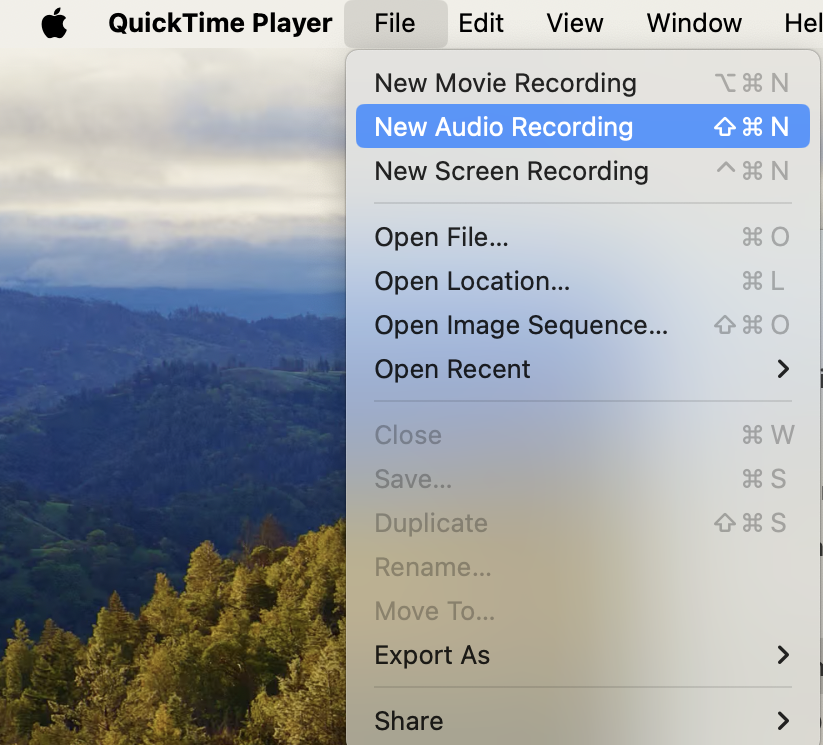
You should hear the music from Mac – move volume control from MUTE to suitable volume.
Click RECORD button to start recording.
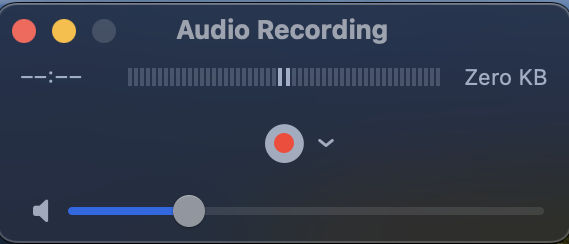
Click STOP button to stop recording, and you can click PLAY button to check the recorded file.
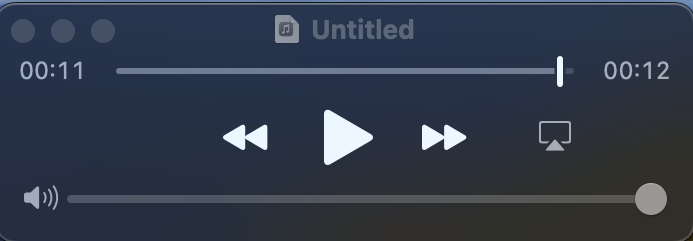
Click File and select Save to save the recorded audio file.
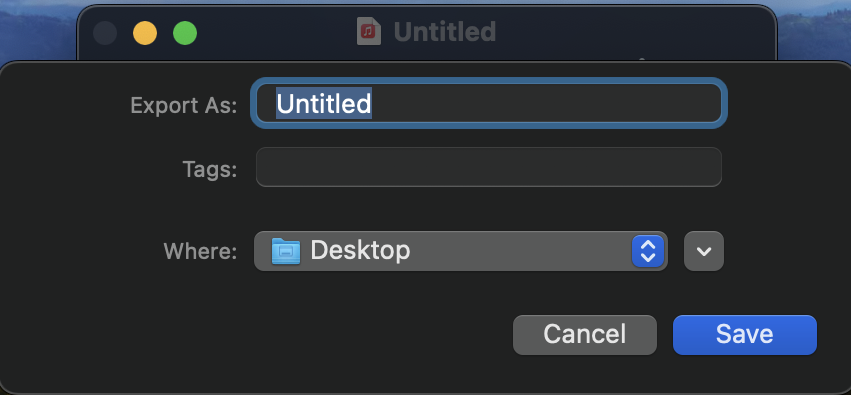
Through Audacity
Click File and New. Select MIC to USB PnP Audio Device, and select 2(Stereo) Recording.
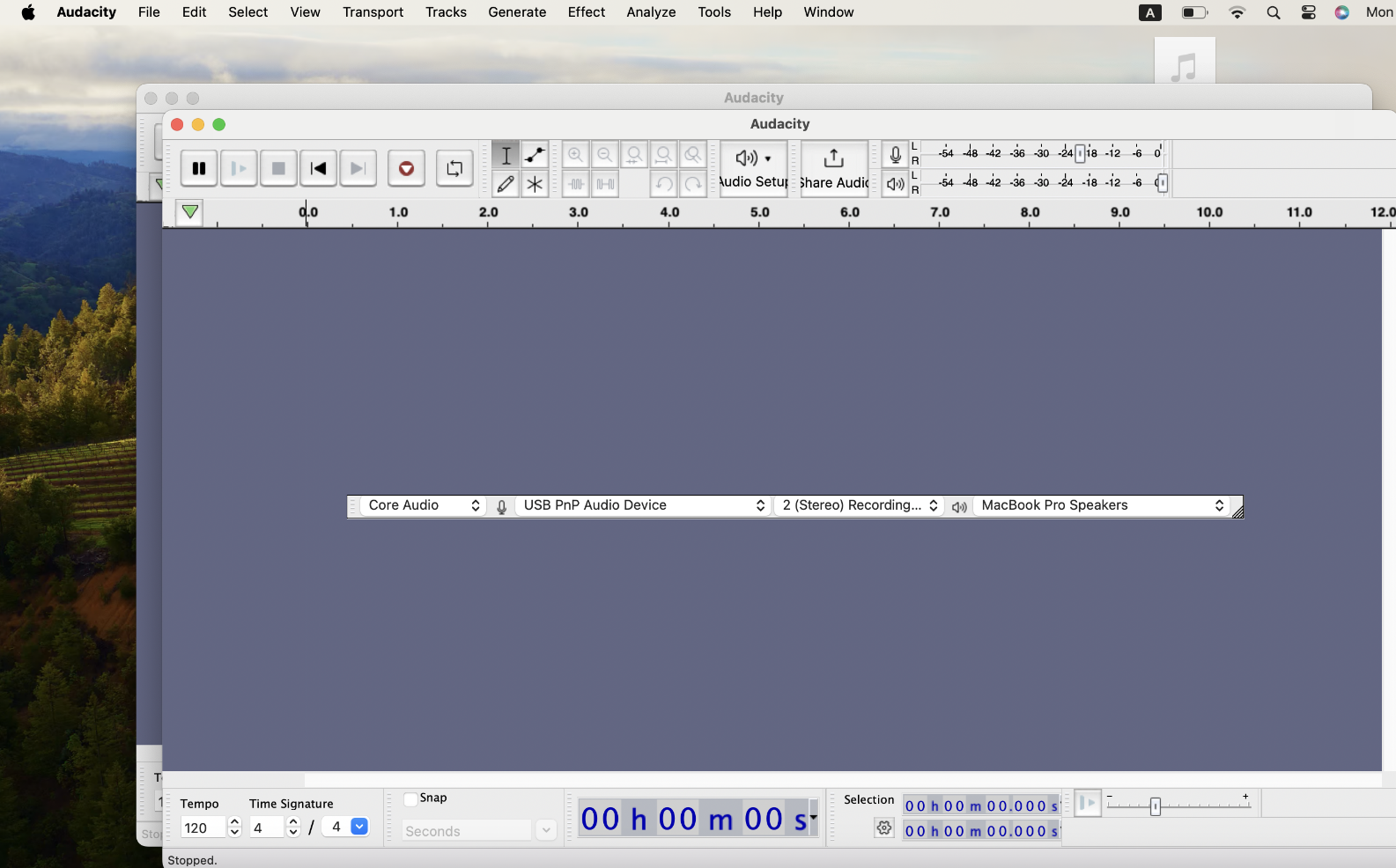
Click RECORD button to start recording, and you should hear the music.
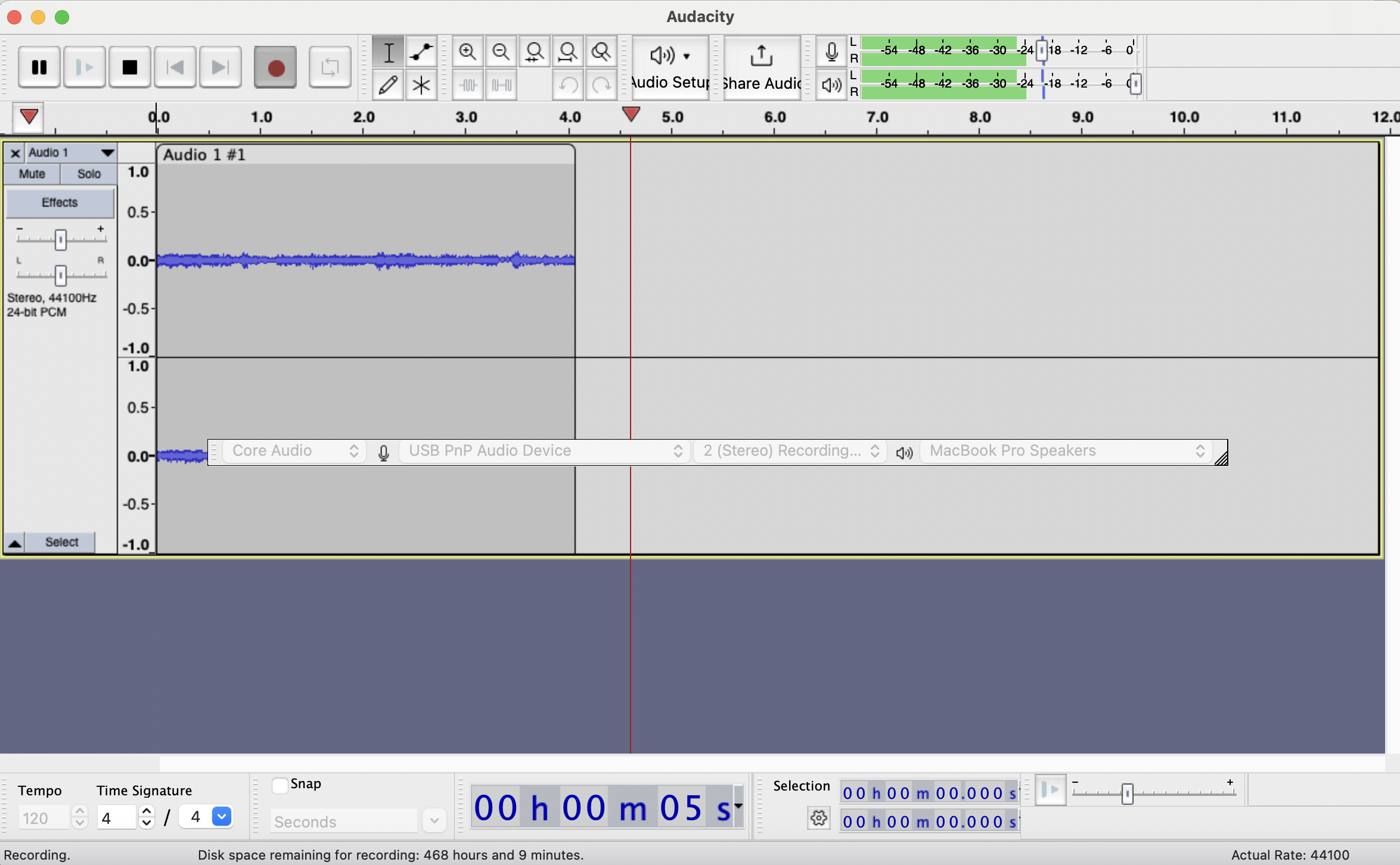
Click File and Export As, and fill in you want as below to save the recorded file.
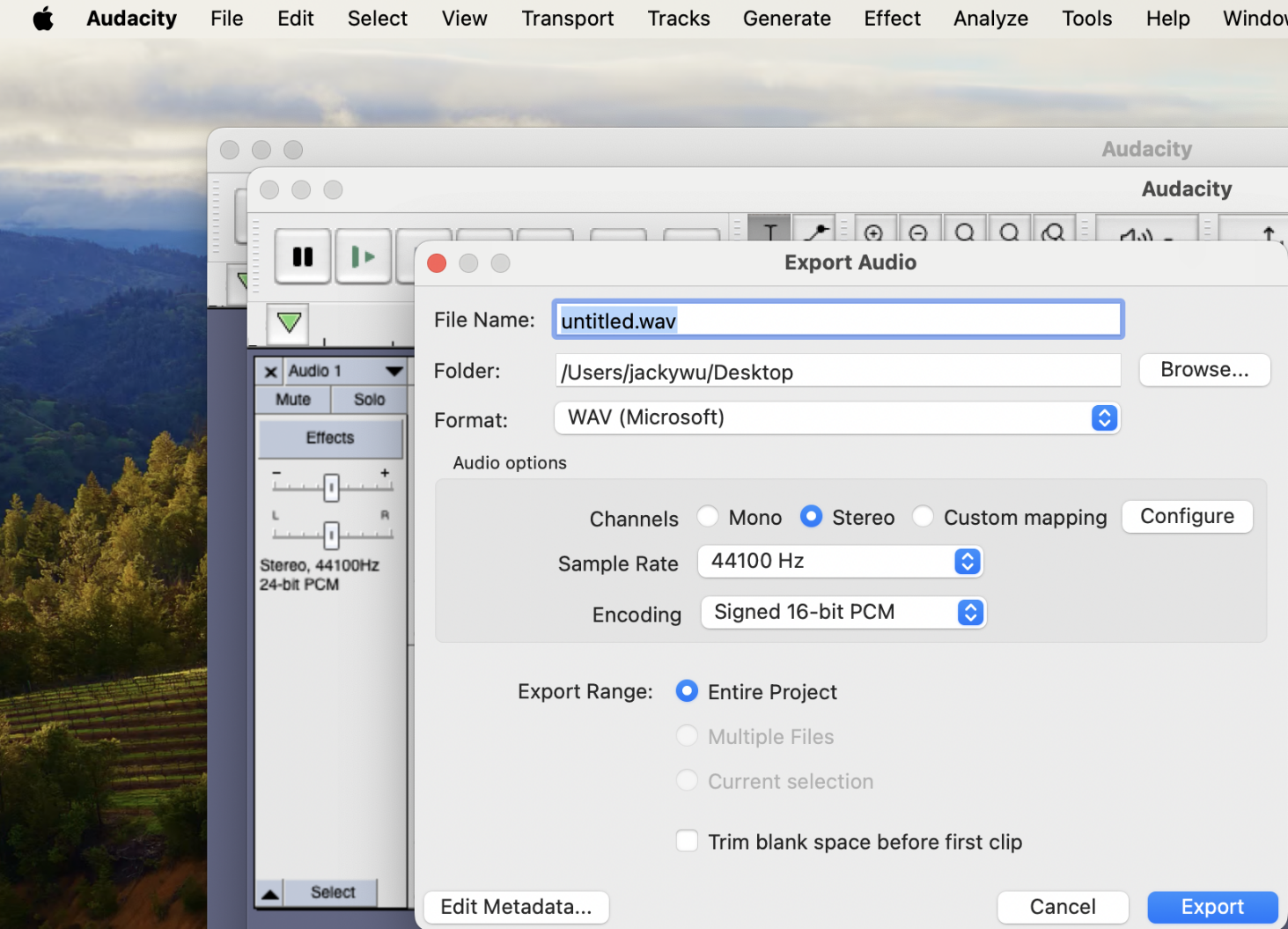
Mac, audio capture, audio record, usb cassette converter
Previous page
Previous page