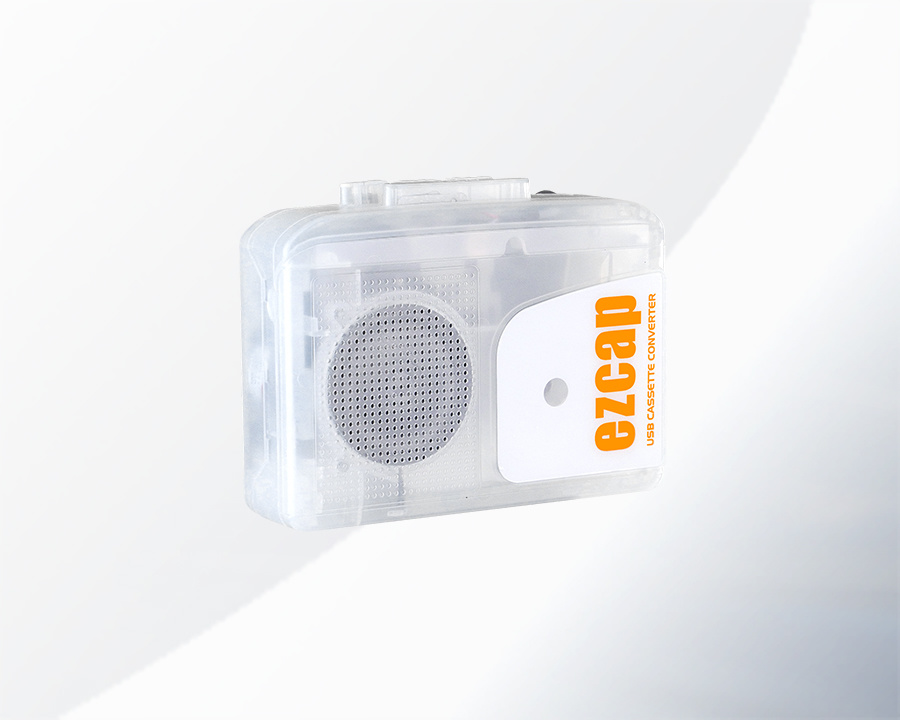29
2024
-
10
Tips for audio setting during livestreaming
Author:
If you met noise or video audio sync problems during livestreaming by video capture card, please set OBS as below:
1, Please set video following manual, and set Audio output mode to Output desktop audio (WaveOut), and don't tick Use custom audio device, then click OK.
2, Click OBS - Source - + icon - Audio input Capture, and click OK. confirm "ok", Click Device and choose the right ezcap video capture card audio device name.
Hope ezcap video capture card bring you nice digital experience.
ezcap video capture card, OBS, livestreaming, audio setting
Next page
Next page