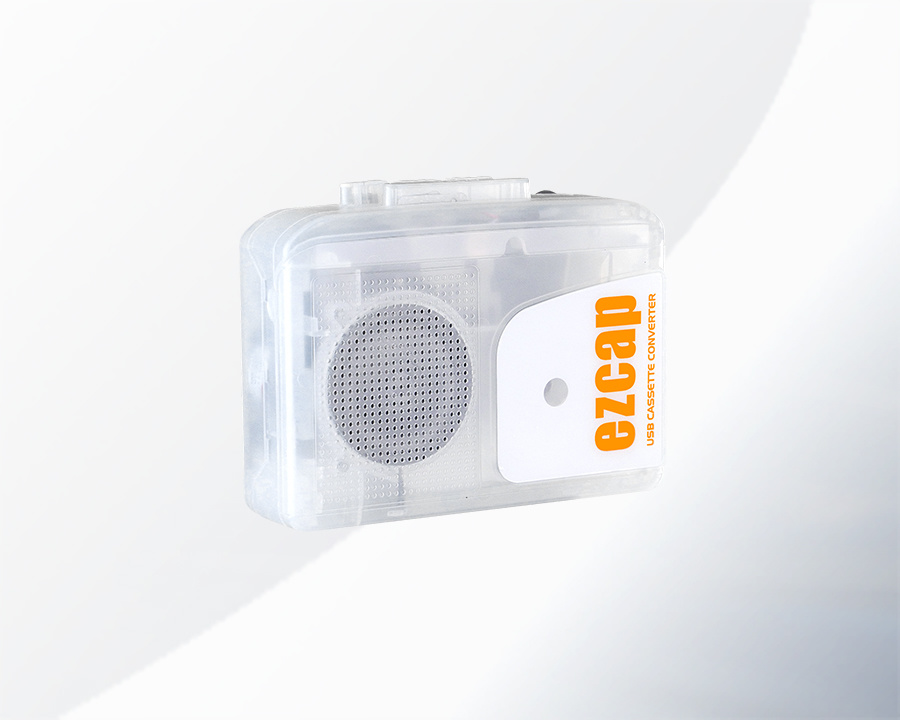ezcap288p HD AV Capture
|
Features |
- Supports HDMI and Composite video (CVBS) input. |
| Specifications | - Host Interface: USB 2.0 - Video Input: HDMI, Composite Video - Audio Input: HDMI, 3.5mm TRS Microphone In, 3.5mm TRS line input. - Video Output: HDMI - Audio Output: HDMI, 3.5mm TRS Line Out - User Interface: REC button, LED indicator - Storage Media: USB Flash drive, USB HDD, FAT32 and NTFS - Power Supply: DC 5V2A - Encoder: Video - H.264, Audio - AAC - Resolution: Input / Pass-through: 720 x 480 (60p), 720 x 576 (50p), 1280 x 720p (50p), 1280 x 720p (60p), 1920 x 1080 (50i), 1920 x 1080 (60i), 1920 x 1080 (24p), 1920 x 1080 (25p), 1920 x 1080 (30p), 1920 x 1080 (50p), 1920 x 1080 (60p) Capture: 720 x 480 (60p), 720 x 576 (50p), 1280 x 720p (50p), 1280 x 720p (60p), 1920 x 1080 (24p), 1920 x 1080 (25p), 1920 x 1080 (30p) * Upscaling is not supported. - Record Info: .mp4, max 16Mbps@1080p30fps, 2G per file, about 140MB per minute |
| Package Contents | ezcap288P HD AV Capture, AV adapter cable, 3RCA adapter, USB -c line, Manual |
| Dimensions / Weight | 110(L) × 75(W) × 27(H) mm, 135g |
-

HDMI/Composite Video Input - Supports Various Devices
ezcap288 HD AV capture supports both of HDMI and Composite Video input.
It allows you can connect the game console or set-top box to record the high defenithion video up to 1080p resolution,
also can connect the old VHS or camcorder to digitizer the old tape video to digital video.
And save the digital video files into USB flash drive or USB HDD. ezcap288 HD AV capture includes the HDMI input and loop-through up to 1080p60 full HD resoluiton.
You still can connect microphone or mixer to mix your sound with the video togeter. And connect the headphone or speaker to Line Out port.

Simple Recording - Only One Click
Connect video source to input, HDMI output to TV, insert USB drive in, power on, then one click to start recording, and click again to save video file in USB drive.
No computer, no driver installation, no software, no any settings, only one click, then all is ok.

Video Input and Output
HDMI input and HDMI output up to 1080p60 full HD, Analog Composite video - CVBS input with AV adapter cable.

Audio Input and Output
RS microphone input and line input to mix your sound and mixer with video together for game commentary or video narration.
Connect headphone or speaker to TRS audio line out.
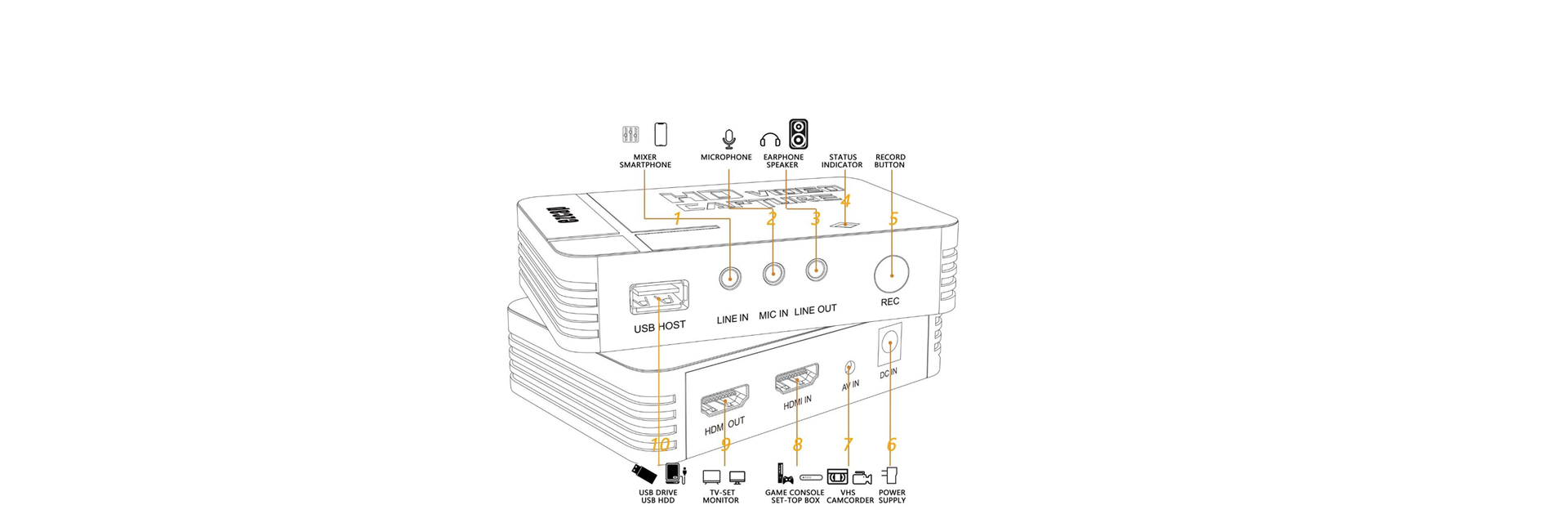
Connections
-
Features
- Supports HDMI and Composite video (CVBS) input.
- Capture HD video in USB host, no PC required.
- Capture resolution up to 1080p30.
- Record your voice with video together by Microphone input.
- With 1080P60 HDMI pass-through.
Specifications - Host Interface: USB 2.0
- Video Input: HDMI, Composite Video
- Audio Input: HDMI, 3.5mm TRS Microphone In, 3.5mm TRS line input.
- Video Output: HDMI
- Audio Output: HDMI, 3.5mm TRS Line Out
- User Interface: REC button, LED indicator
- Storage Media: USB Flash drive, USB HDD, FAT32 and NTFS
- Power Supply: DC 5V2A
- Encoder: Video - H.264, Audio - AAC
- Resolution:
Input / Pass-through: 720 x 480 (60p), 720 x 576 (50p), 1280 x 720p (50p), 1280 x 720p (60p), 1920 x 1080 (50i), 1920 x 1080 (60i), 1920 x 1080 (24p), 1920 x 1080 (25p), 1920 x 1080 (30p), 1920 x 1080 (50p), 1920 x 1080 (60p)
Capture: 720 x 480 (60p), 720 x 576 (50p), 1280 x 720p (50p), 1280 x 720p (60p), 1920 x 1080 (24p), 1920 x 1080 (25p), 1920 x 1080 (30p) * Upscaling is not supported.
- Record Info: .mp4, max 16Mbps@1080p30fps, 2G per file, about 140MB per minute
Package Contents ezcap288P HD AV Capture, AV adapter cable, 3RCA adapter, USB -c line, Manual Dimensions / Weight 110(L) × 75(W) × 27(H) mm, 135g