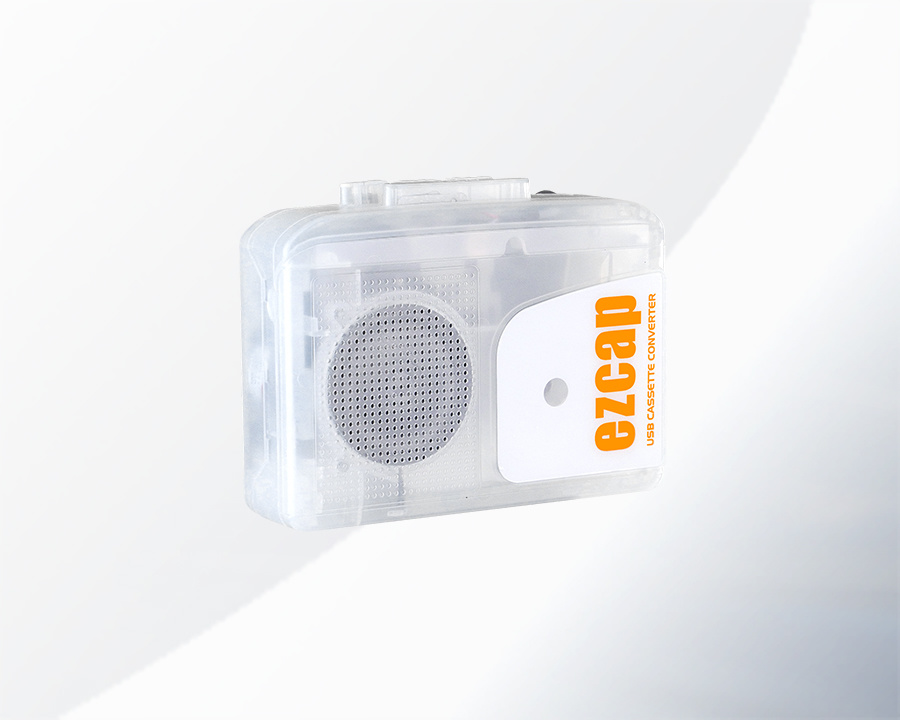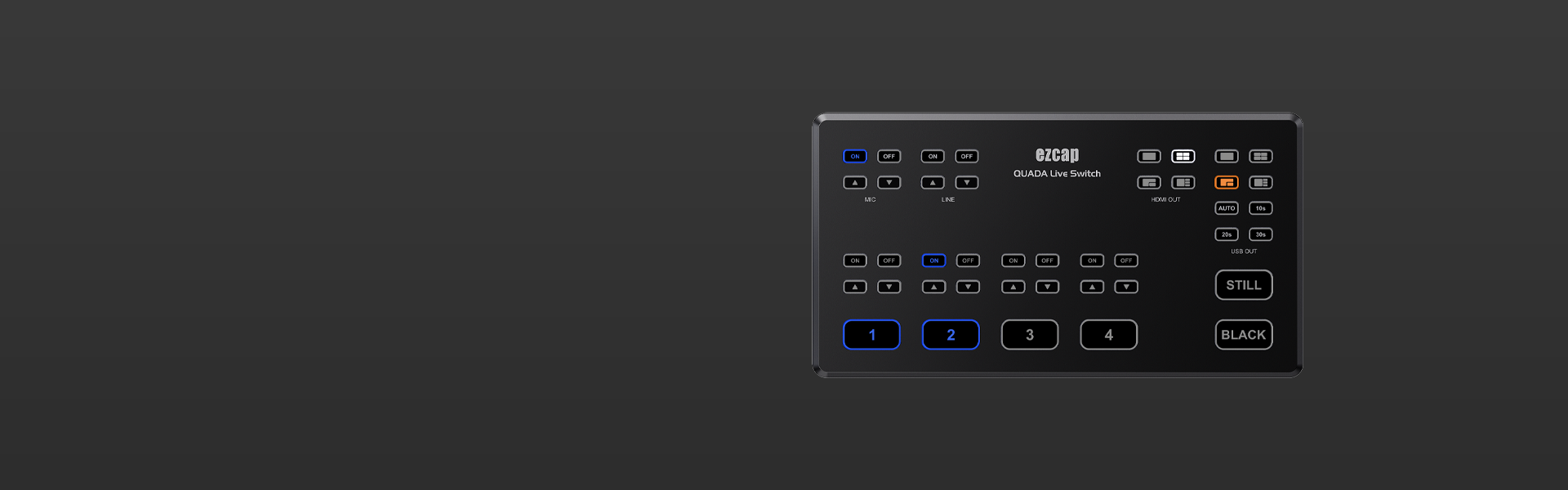
ezcap328 QUADA Live Switch
|
Features |
- Connect up to 4 cameras or camcorders. - USB-C outputs as an USB webcam for all streaming software. - Buttons are easy to use for selecting sources, multi view effects, switching and mixing audio. |
| Specifications | -Interface: USB 3.1 Gen1, USB Type-C -Video Input: HDMI x 4 -Audio Input: HDMI embedded x 4, 3.5mm 3-pole TRS line input, 3.5mm 4-pole CTIA microphone input. -Video Output: HDMI -Audio Output: HDMI embedded, 3.5mm 4-pole CTIA earphone output. -User Interface: Switch and control buttons and indicators. -Resolution: 480p60, 576p50, 720p50/p60, 1080i50/i60, 1080p30/p50/p60. -USB Output Format: NV12, YUY2, RGB -Power Supply: DC 5V2A |
| Dimensions/Weight | 240(L) x 129(W) x 35(H) mm,450g |
-

Fast Video Production with Live Streaming
Live production is the fastest way to complete a finished program, plus you can stream it to a live global audience via YouTube at the same time. The USB webcam output of ezcap QUADA Live Switch works with any streaming software to popular social media platforms! With up to 4 HDMI inputs, depending on the model, you can set up multiple camera angles such as wide shots and close ups of each person in the performance. Then connect to a computer with a PowerPoint slide show or websites and gaming consoles. All switching is in real time so you can live stream your show to platforms such as YouTube, Facebook, Twitch and many more.
Multi Camera Live Production
ezcap328 QUADA Live Switch makes easy to create professional multi camera productions for live streaming to YouTube and innovative business presentations using Skype or Zoom! Simply connect ezcap QUADA Live Switch and you can switch live up to 4 high quality video camera inputs for dramatically better quality images. Or connect a computer for PowerPoint slides or gaming consoles. The ezcap QUADA Live Switchallows exciting picture in picture effects, perfect for commentary! There are loads of video effects too! ezcap328 QUADA Live Switch has USB 3.1 Type-C output that works like a webcam so you can use any streaming software.

Self Control Broadcast Quality Switch
ezcap QUADA Live Switch’s compact all in one design includes both a control panel as well as connections. The front panel includes easy to use buttons for selecting sources, video effects and transitions. The source buttons are large so it’s possible to use it by feel, letting the presenter do the switching! You even get buttons for audio mixing! On the rear panel there are HDMI connections for cameras or computers, extra microphone and mixer inputs, USB for webcam out plus an HDMI output for program video.

Fast to Learn, Easy to Use
There is never been a switch that's easier to use, as you simply press any of the input buttons
labelled by number on the from panel to cut between video sources.
You can choose between cut or effects transisions by selecting the cut or auto buttons.
Unlike cut, the auto button tells QUADA Live Switch to use a video effect when switching inputs.

Connect up to 4 Independent Cameras
With 4 HDMI inputs, you can connect multiple cameras for different views. Video cameras with HDMI outputs are better quality than simple webcams as they use higher quality lenses and have better low light sensitivity. All video sources will re-sync to the switcher if they operate at different video standards so you don't have to worry about connecting video devices as they all just work! Cameras with HDMI often support interchangeable lenses so you can change to wide angle lenses for wide shots and zoom lenses for close ups. Imagine taking advantage of the low light capability of better cameras for theater production, weddings, school concerts.

USB Webcam Output
To ensure maximum compatibility, ezcap QUADA Live Switch features USB that operates as a simplewebcamsource.
That means you can plug into a computer and get working with any video software! The software is
tricked into thinking the ezcap QUADA Live Switch is acommon webcam,
but it's really a live production switcher. That guarantees full compatibility with any video software
and in full resolution 1080HD quality. Choose any software you like, such as Zoom
or Skype for a new way to do presentations with a professional multi camera broadcast quality style!
The ezcap QUADA Live Switch webcam output also works with streaming software such as Open
Broadcaster, Split Broadcaster and more.

Work with Microphone and Mixer
With two independent 3.5mm stereo audio inputs, you can connect lapel microphone,
you can even connect a music player to generate introduction music after the live stream commences
but before the program starts. All audio inputs to ezcap QUADA Live Switch include buttons
on the panel for adjusting audio level and enabling inputs into the audio mixer.
ezcap QUADA Live Switch features audio mixer with all HDMI inputs and both microphone and
line in inputs are all connected to the audio mixer so you can live mix from all audio sources.
The ezcap QUADA Live Switch also includes a headphone output.

Self Control Broadcast Quality Switch
-
Features
- Connect up to 4 cameras or camcorders.
- USB-C outputs as an USB webcam for all streaming software.
- Buttons are easy to use for selecting sources, multi view effects, switching and mixing audio.
Specifications -Interface: USB 3.1 Gen1, USB Type-C
-Video Input: HDMI x 4
-Audio Input: HDMI embedded x 4, 3.5mm 3-pole TRS line input, 3.5mm 4-pole CTIA microphone input.
-Video Output: HDMI
-Audio Output: HDMI embedded, 3.5mm 4-pole CTIA earphone output.
-User Interface: Switch and control buttons and indicators.
-Resolution: 480p60, 576p50, 720p50/p60, 1080i50/i60, 1080p30/p50/p60.
-USB Output Format: NV12, YUY2, RGB
-Power Supply: DC 5V2ADimensions/Weight 240(L) x 129(W) x 35(H) mm,450g