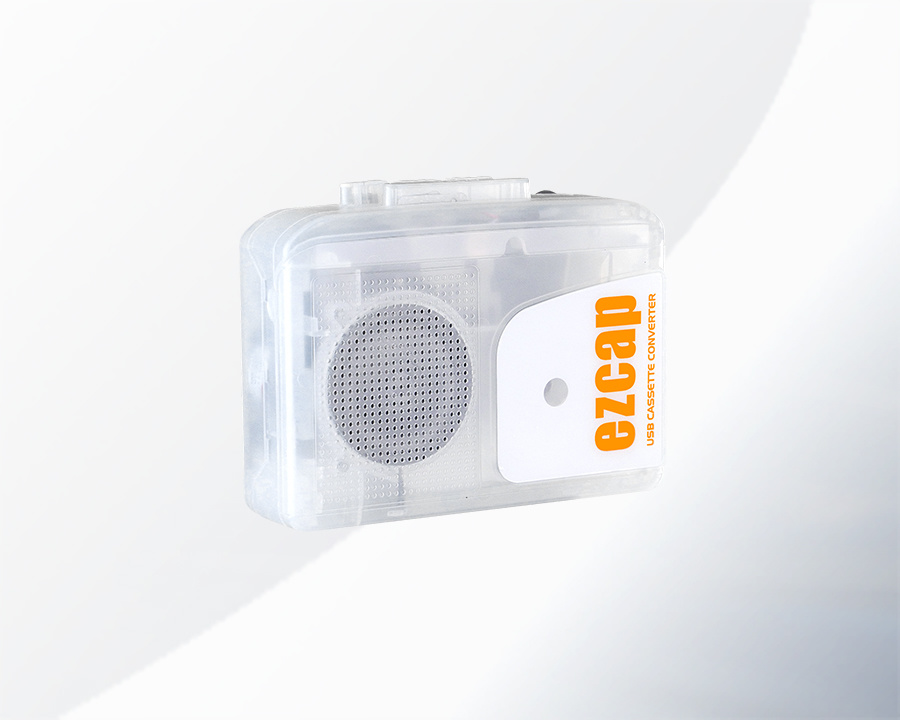ezcap312 Game Link Pro
|
Features |
- 4Kp60fps HDMI input and pass-through. - recording up to 1080p60pfs. - Rich audio interface, microphone and line input, earphone output. - Special Audio Volume Adjustment design, can directly adjust volume of HDMI background, Microphone and Line in from MUTE to MAXIMUM by volume knobs. |
| Specifications | - Host Interface: USB - Video Input: HDMI - Audio Input: HDMI, Microphone In (3.5mm jack, TRRS CTIA), Line In (3.5mm jack, L/R) - Video Output: HDMI - Audio Output: HDMI, Earphone Out (3.5mm jack, TRRS CTIA) - Resolution: 720 x 480 (60p), 720 x 576 (50p), 1280 x 720p (50p), 1280 x 720p(60p), 1920 x 1080 (24p), 1920 x 1080 (25p), 1920 x 1080 (30p), 1920 x 1080 (50p), 1920 x 1080 (60p), 3840 x 2160 (30p), 3840 x 2160 (60p). - Software Compatibility: OBS Studio (windows,OS X); Windows Media Encoder (Windows); Adobe Flash Media Live -Encoder (Windows, OS X); Real Producer Plus (Windows); VLC (Windows, OS X, Linux); QuickTime Broadcaster (OS X); QuickTime Player (OS X); Wirecast (Windows,OS X); vMix(Windows); Potplayer(Windows) ... - LED status indicator. - Volume Knobs for HDMI background, Microphone and Line in volume. |
| System Requirement | Windows 7,8,10, OS X 10.9 or later, Linux. PC: Intel Core i5-3400 + NVIDIA GT630, NB: Intel Core i7-3537U 2.0 GHz + NVIDIA GT735, Mac: i5 quad-core or above, VGA card supporting DirectX 10, Sound card, 4GB RAM, Powered USB 3.0 port: Intel chipset with native USB 3.0 host controller (Renesas, Fresco …) |
| Package Contents | ezcap312 Game Link Pro with volume adjustment, USB cable, Manual |
| Dimensions/Weight | 87(L) x 65(W) x 22(H) mm / 148g |
-

Game Link Pro with Volume Adjustment
ezcap312 Game Link Pro is a new generation of high-quality and inexpensive computer video live broadcast artifact.
She supports 2160p60 HDMI video input and output, and the highest capture live 1080p60. USB 2.0 interface,
normal computer can be adapted. Equipped with CTIA standard headset interface and 3.5mm line input interface
to meet general audio input and output. The most special design of the volume adjustment knob,
there is no need to rush to adjust the software volume or the device source volume during live broadcast.
You can achieve the goal by intuitively adjusting the corresponding volume knob of ezcap312 Game Link Pro.

Connections
HDMI IN: XBox, Play Station, Switch, Camera, DVD Player ... HDMI OUT: TV-Set, Monitor.
-
Features
- 4Kp60fps HDMI input and pass-through.
- recording up to 1080p60pfs.
- Rich audio interface, microphone and line input, earphone output.
- Special Audio Volume Adjustment design, can directly adjust volume of HDMI background, Microphone and Line in from MUTE to MAXIMUM by volume knobs.Specifications - Host Interface: USB
- Video Input: HDMI
- Audio Input: HDMI, Microphone In (3.5mm jack, TRRS CTIA), Line In (3.5mm jack, L/R)
- Video Output: HDMI
- Audio Output: HDMI, Earphone Out (3.5mm jack, TRRS CTIA)
- Resolution: 720 x 480 (60p), 720 x 576 (50p), 1280 x 720p (50p), 1280 x 720p(60p), 1920 x 1080 (24p), 1920 x 1080 (25p), 1920 x 1080 (30p), 1920 x 1080 (50p), 1920 x 1080 (60p), 3840 x 2160 (30p), 3840 x 2160 (60p).
- Software Compatibility: OBS Studio (windows,OS X); Windows Media Encoder (Windows); Adobe Flash Media Live -Encoder (Windows, OS X); Real Producer Plus (Windows); VLC (Windows, OS X, Linux); QuickTime Broadcaster (OS X); QuickTime Player (OS X); Wirecast (Windows,OS X); vMix(Windows); Potplayer(Windows) ...
- LED status indicator.
- Volume Knobs for HDMI background, Microphone and Line in volume.
System Requirement Windows 7,8,10, OS X 10.9 or later, Linux. PC: Intel Core i5-3400 + NVIDIA GT630, NB: Intel Core i7-3537U 2.0 GHz + NVIDIA GT735, Mac: i5 quad-core or above, VGA card supporting DirectX 10, Sound card, 4GB RAM, Powered USB 3.0 port: Intel chipset with native USB 3.0 host controller (Renesas, Fresco …)
Package Contents ezcap312 Game Link Pro with volume adjustment, USB cable, Manual Dimensions/Weight 87(L) x 65(W) x 22(H) mm / 148g